A Proper 35 mm Film Mod for the Diana F+
14 40 Share TweetMany 35 mm mods for the Diana F+ that you can find online are temporary hacks or require you to do something every time you load a film e.g. stick popsicle sticks to the film every time you load a fresh one. It's fine for those who are only playing with 35 mm once or twice but for those who want to permanently use 35 mm films on their Diana F+ (for cost saving reasons or sprocket hole love), that would eventually get frustrating. So if you're familiar with some basic woodworking (not necessarily wood but anything that will do the job) then go ahead and try this tipster out to make your life easier in the long run.
What you'll need:
- A block of wood. (or anything that is firm enough to keep the film from moving)
- Shaping skills.
How to Make the Film Mod
First of all, what you'll need to do is to take a piece of black cardboard and stick it to the back cover in order to block the counter hole. This is to make sure that light doesn't leak from the back and affect the film. If you want your films to come out with red spots in the center then ignore this step.

Up next, take your roll of film and place it in the left chamber. With the leading part of the film, pull it slightly across the exposure area. This part requires some estimating as you'll need to look down from above the exposure area and roughly place the film in the center where the hole is. This is to make sure that the film will be in the center of the image.

Once you've determined where the film should be, make a mark on the camera so that you'll know how tall you should make your wooden blocks. I carved my piece of wood according to the shape of the chamber but it doesn't really matter as long as it fits in, doesn't move around and is tall enough to keep the film in the center.

Do make sure you dig a small hole on one side because there's a small protruding bit coming out from the top side of the chamber.
After you're done with that piece, there is another piece that will go into the other end. This one is significantly thinner and would probably take up very little of your time.

Now fit both pieces into the camera.
Now that you have your film comfortably sitting in between the two blocks, take a ruler and run it along the film roll to the spool. Take a marker and make a mark there so that in the future it'll be easier for you to know where to stick the film.
Take a piece of tape and stick the film to the spool. Finally, put the spool back into the right chamber and close the lid up.
Now you're ready to go! If you want to know how much you're supposed to crank for each shot, this website has a table for it.
Sample Gallery
Take note! Because the 35 mm film is shorter than a 120 mm film, what you see in your viewfinder isn't what you'll get. The image will only be in the center of the viewfinder without the top and bottom parts.
This tipster was written by Lomographer esmondsit. Share your 35 mm shots taken with the Diana F+ camera and film mod to your LomoHome.
written by esmondsit on 2011-09-12 #gear #tutorials #film #35mm #tutorial #tipster #mod #diana #sprocket #diana-f #hack































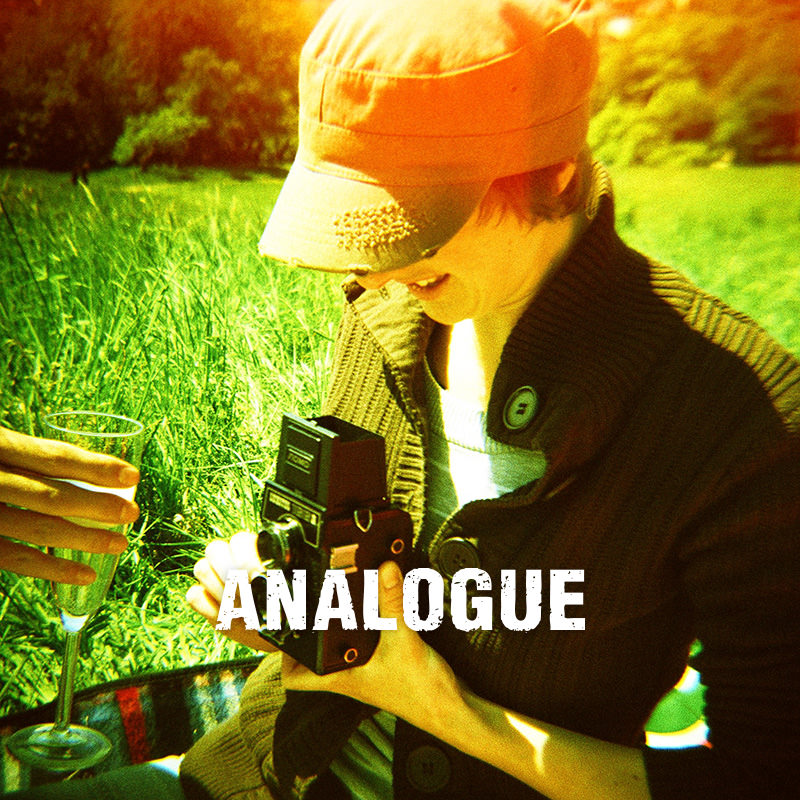
14 Comments