Do-it-Yourself: Colour Film Developed in Rodinal
28 53 Share TweetMost easily-available and cheap film is colour negative (CN), which uses a process called C41 (or CN-16) for development. While you can do C41 development at home, the chemicals are a bit nastier, and it’s cheaper and easier to use a black-and-white developer. They also keep for longer. Plus, developing colour film in Rodinal gives you a unique look – not quite like anything else.

Colour film is different from black and white film in that the emulsion side has dye coupler layers, which interact with the C41 developer to form dye clouds (that’s a bit of a simplified explanation, but you get the idea). It’s these clouds that provide the colour in the negative. However, colour film also has the same silver compounds in it that black-and-white films do, so it’s possible to get an image from the film using black-and-white developer only.

You can use any black-and-white developer, but Rodinal, and all the similar developers (R09 one-shot, Adonal, Adolux APH-09, Blaizenol etc) are really cheap to buy, easy to use and come in a concentrated syrup form that lasts almost forever on the shelf. This is ideal for someone who wants to do their own development occasionally. You’ll still need a developing tank, of course, and some way to load the film into it in the dark – this could be a changing bag, which you can pick up fairly cheaply, or just a very dark room with all the cracks sealed up.
The other good thing about Rodinal is that it also works as a very weak colour developer. So, if you use it on colour film, you can get the slightest hints of the original colours coming out. This works best if you underexpose the image a little, although you’ll then get more grain when you scan.

There are lots of articles here and elsewhere on basic B&W development, so I won’t repeat them here in detail, but you’ll need to know the development times for C41 film. All colour negative film has the same development time, regardless of ISO, so it doesn’t matter what film you’re using. A good rule of thumb is to use the same development time as Kodak Tri-X in the developer of your choice. For Rodinal-based developers, this is 15 minutes when using a 1:50 concentration at 20C. I use 6ml of APH09 and make it up to 300ml with water to process one 35mm film in my Paterson tank. Double these figures for two rolls. For 120 film, it’s 10ml of APH09 in 500ml of water.
My recipe:
- Develop: 15 minutes in APH09 or Rodinal 1:50 at 20C
- Stop: 5 rinses in tap water
- Fix: 5 minutes in Ilford Rapid Fixer
- Rinse: either 10 minutes in running water, or use the Ilford method
- Final rinse: A drop of Photoflo in distilled / deionised water to reduce drying spots
Once developed, you then need to scan your negs. This is where it gets interesting. Unlike B&W or slide film, colour negative film has an orange tint to the base. If you scan as B&W you’ll get some results, but they might be affected by the orange mask. I scan as colour negative, just as I would if the film had been developed “properly”. The scanner then knows that it has to subtract the orange mask from the result. This has the advantage of adding a unique subtle tint to each shot, normally slightly pink or brown. I can never tell exactly what tint each shot will be until I scan it – each frame is different. I have noticed that portrait shots seem to come out with more pink on my Epson V500 scanner, for reasons I don’t entirely understand. Perhaps your scanner will be completely different.. who knows! All the shots in this article are as they came off the scanner, except for two which I converted to black and white afterwards in Photoshop.

As mentioned above, you might also see hints of the original colours, because Rodinal is a weak colour developer. This one has some hints of green in the weeds at the bottom:

If you want true black and white pictures, you can easily post-process these pictures in your favourite software to remove the colour cast, and often this will have the added benefit of increasing contrast, but at the expense of the unique look you get with the colour scan.
So there you go – that’s how I get this particular look. I guess it’s not so unique now that I’ve told you how to do it!
written by keefmarshall on 2012-11-19 #gear #tutorials #c41 #tutorial #tone #rodinal #tipster #development #black-and-white











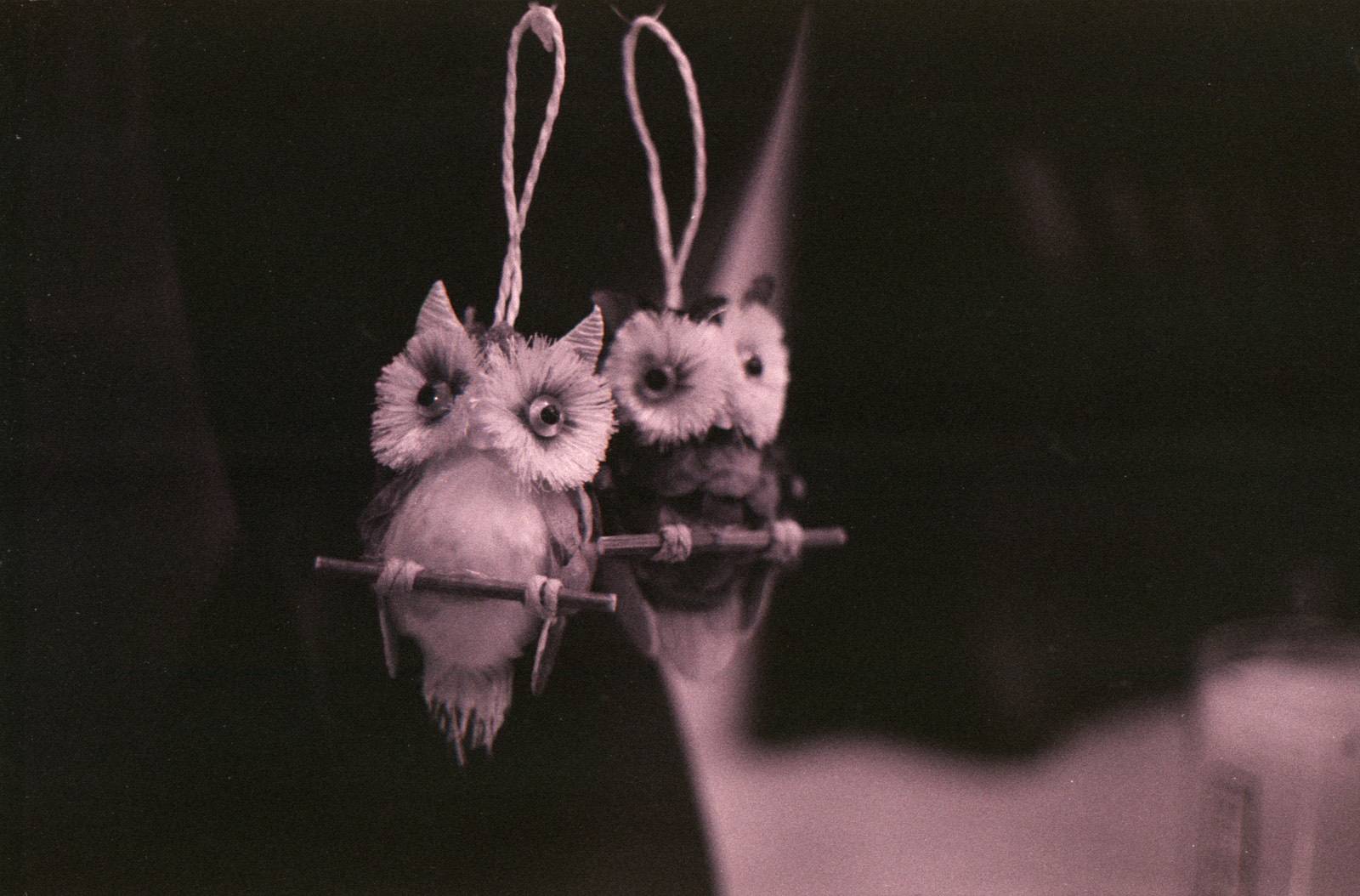
















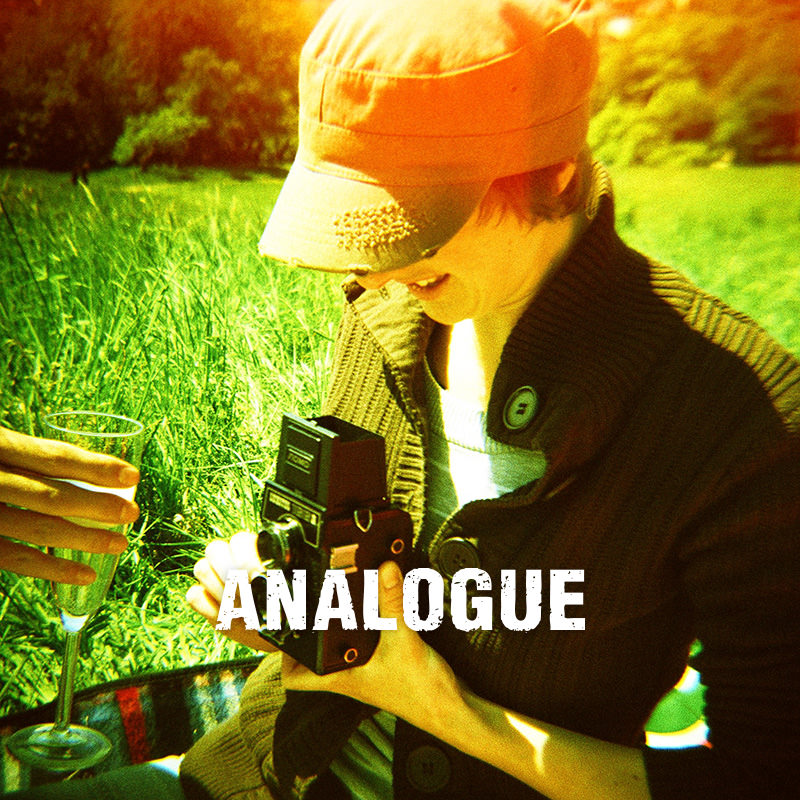
28 Comments