How to Switch from Squares to Sprockets
9 Share TweetThere's more to the Diana F+ than the classic square format photos that you know and love. Pair it with its accessories and you'll expand its creative flexibility even further — explore different angles with lenses, slice-and-dice with the Splitzer, or shoot sharp long exposures with the cable release. And even more dramatically: switch to a completely different film format with the Diana+ 35mm Back.

With the Diana+ 35mm Back, you can shoot all kinds of 35 mm film. Simply snap it onto the back of your Diana F+ camera, load it up with a roll of 35 mm, and start shooting dreamy shots dotted with sprocket holes. Or as we like to call them — little sprockets of life!
Take advantage of the Diana F+ creative modes! Turn on the flash, slip in some color gels and start colorsplashing. Alternatively, why not try out some light painting. During nighttime or indoors, select B (bulb) mode, hold the shutter for as long as you wish, and have a friend dance with a light-painting tool like a Lomography Light Painter or a flash light.
We want to see how you rock the Diana sprockets! Share your photos on your LomoHome and share them on social media using the tags #diana35mm and #dianasprockets. Visit our Online Shop or one of our Gallery Stores worldwide to get your own Diana F+ or Diana+ 35mm Back!
written by shhquiet on 2018-08-31 #gear #tutorials












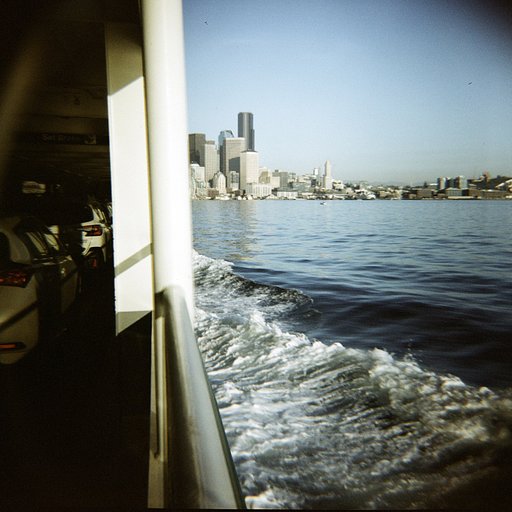
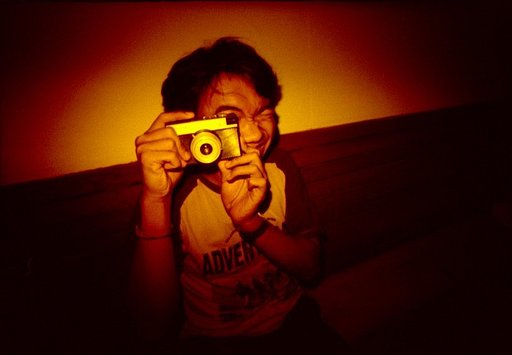













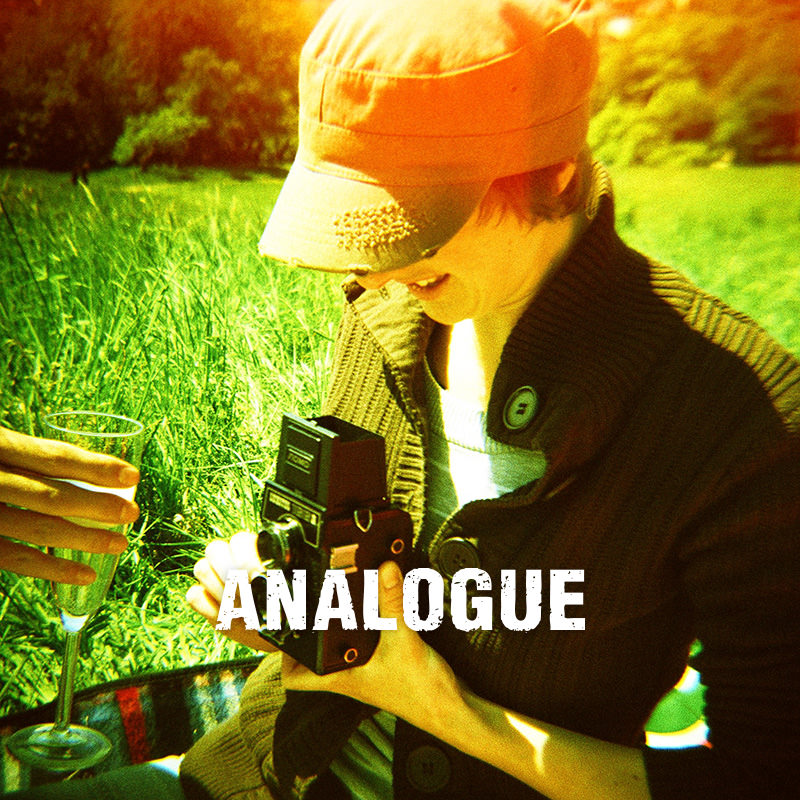
No Comments