Lomo'Instant Light Painting LomoAmigo: Ian Hobson
12 28 Share TweetIan Hobson is a photographer based in the United Kingdom who specialises in light paintings. He recently tested the Lomo'Instant with his Pixelstick - an unbeatable light painting combo! Here are some of his amazing shots, as well as a few pointers on light painting and shooting at night.
Hello Ian, please tell us a bit about yourself.
My first attempts at light painting were in the late '80s and early '90s when I used E6 slide film with random light trails as a way to create beams of light when projected in conjunction with a bunch of slide projectors in a nightclub. I returned to light painting in 2004. Since then, I've been waving lights at cameras with great gusto on a regular basis. It's a highly engaging art-form, and I try to encourage awareness of this via workshops, artist residencies, community arts projects as well as private and commercial commissions.
What is the appeal with light painting and how does the Pixelstick help?
A large part of the appeal of light painting is that in an era where computers are frequently used to create images which simulate reality, waving lights at cameras can turn this on its head, and use the real world to create imagery that looks like CGI. Using the Pixelstick sort of blurs the line, as it requires bitmaps to be created on a computer, but that lends an interesting twist to the analog/digital blending of elements. I started using addressable LEDs in the days before the Pixelstick existed, using a home made device known as the Digital Light Wand, created using the open source plans of its creator Mike Ross. As far as I am aware, the Pixelstick is the only purpose built manufactured light painting tool in existence. It's main appeal is the way in which it allows beginners to quickly produce very interesting results, simply by dragging a bitmap through mid air in front of a camera. But it also has some good creative potential to be used as a more 'traditional' light painting tool and I'm interested in exploring ways to integrate it with other, home made light painting devices.
Do you have any tips for people who want to try light painting?
The main tips for starting out are: Make sure your camera can do an exposure time of at least 10 seconds, bulb mode is ideal for then you have as much time as you need to wave lights about. Keep your camera stable, a tripod is ideal, but a bean bag will do at a push. Make sure your lens is set to manual focus. Focus manually on the spot where you will stand waving the lights, using a bright torch to illuminate the spot, so when you open the shutter, your camera won't go focus hunting in the dark. There are vast arrays of LED toys to be found online, such as the things one sees in theater foyers during pantomime season, and they're eminently suitable for light painting purposes. Though having said that, any light source can be used. Glow sticks, mobile phone screens, candles. If it emits photons, wave it in front of a camera and it'll create light trails.
Please tell us about these shots you took with the Lomo'Instant.
I'm enjoying using the Lomo' Instant as it's a very effective way of dispelling the idea that the light forms I create are in some way digitally generated or enhanced, but also offers the benefits of being able to see if a shot worked, and if not, adjust accordingly and repeat until the desired effect is achieved. All the shots are single exposures created in bulb mode, using a cable release to control the opening and closing of the shutter.
Instax 01 was the first test shot to come out well enough to be worth scanning. The camera was placed on it's back on the floor, with a plastic pipe above it, and LED's taped to a stick were waved on the inside of the pipe. It's slightly overexposed as I had exposure compensation set to -2 and the LED's were very close to the camera. 02 used the same technique as 1, but with no exposure compensation.
04 was created freehand with the circle being made with a bunch of LEDs taped to a stick, and the text with a single LED. 05 shows some random waving of an RGB LED with a bundle of fibreoptics attached via one of Jason D Page's light painting brushes.. 06 is another freehand effort, using my homemade light painting tool, this one comprising of 3 strips of RGB LED's taped to a stick with a small white LED on the end. 07 is a bright RGB LED with a bit of perspex rod held on the end to diffuse the light.
08 uses the Pixelstick to describe the abstract bitmap. The stick was spun about it's own center point, with the bitmap set to repeat. Then a bit of freehand waving of LEDs for the spiral in the middle and the swirls around the edges. 09 was the same tool used for 06, but this time set to emit only yellow light instead of cycling through the rainbow.
10 involved placing the camera on a bespoke camera rotation tool, then spinning the camera in frot of an array of static LEDs.
To see more of Ian Hobson's photos, visit his website, lightpainting.org.uk
written by hannah_brown on 2015-08-18 #people #lifestyle #long-exposure #light-painting #london #uk #lomoamigo #soho-store #lomoinstant #pixelstick #ian-hobson







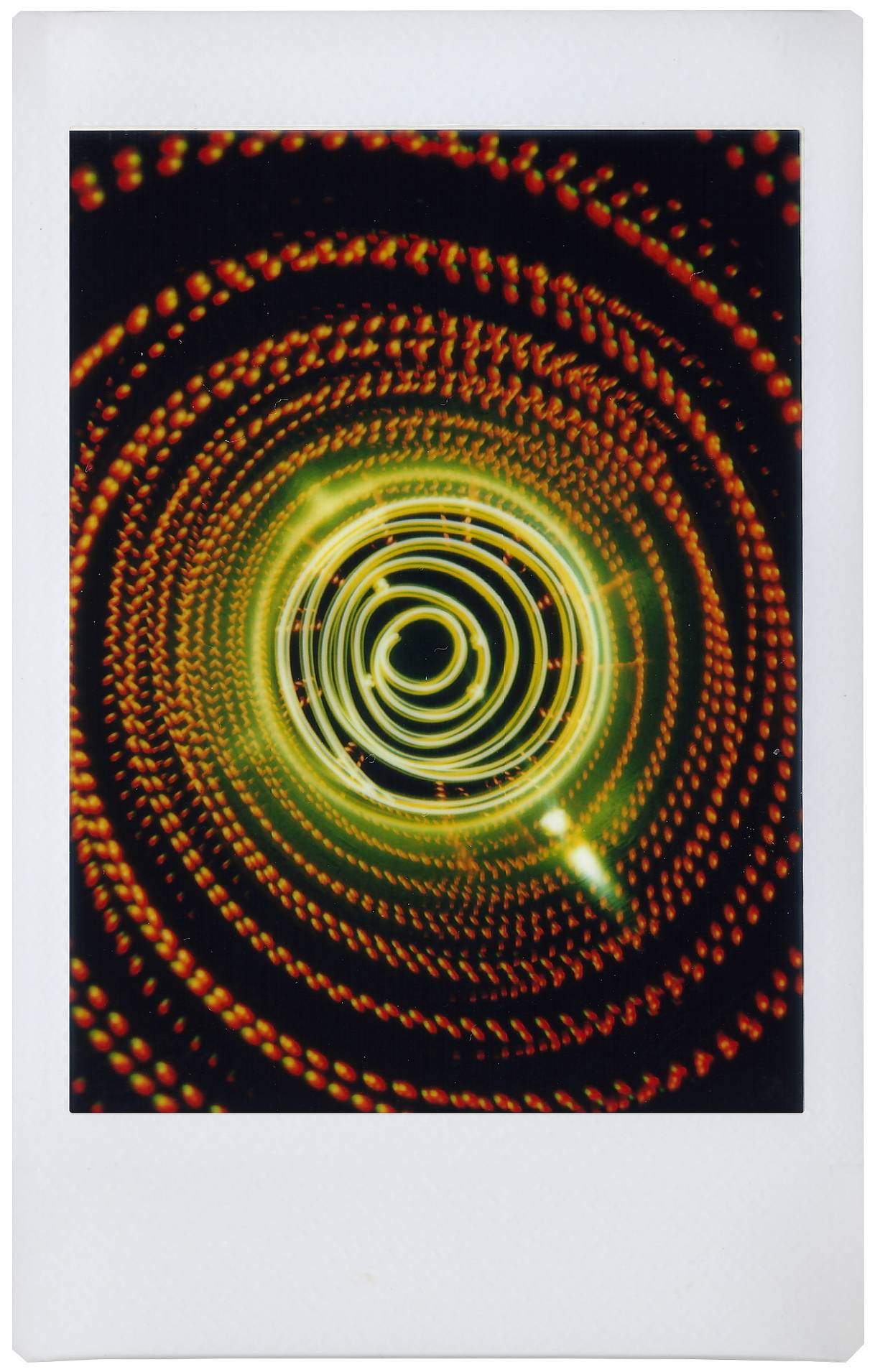























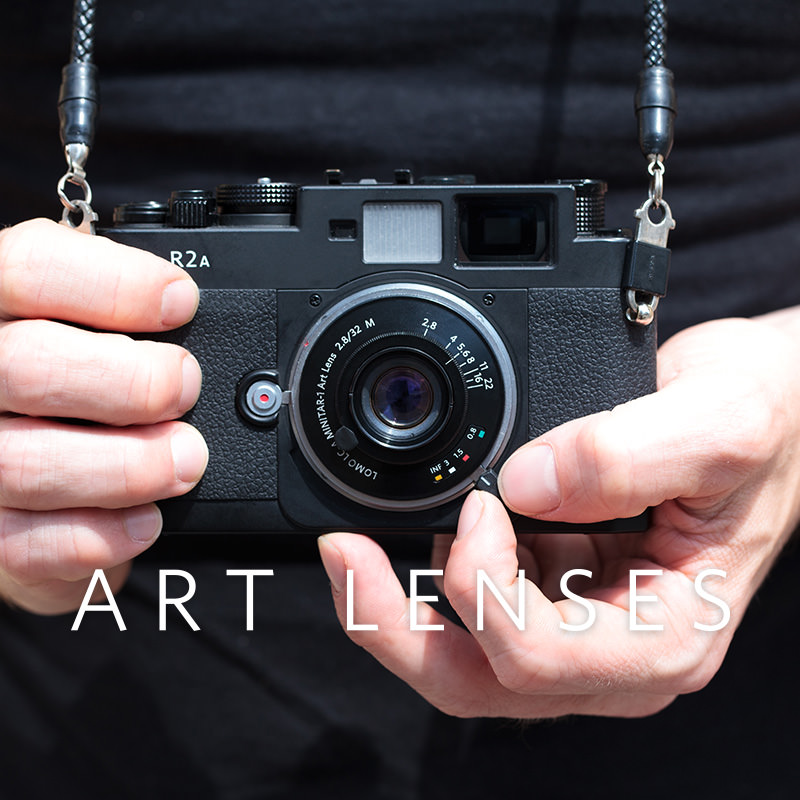
12 Comments